boberdoo's field security features allow you to manage the visibility and access to each individual lead field that enters your lead distribution system.
Encrypt sensitive fields the second they hit the boberdoo system. View sensitive field values by activating Secure Mode.
Activate Secure Mode to view sensitive fields and to unlock features that display sensitive fields.
Lead type fields labeled as Sensitive Fields will be stored and displayed as an encrypted value in your system and the database once they are posted into the boberdoo system. Sensitive fields can only be viewed in the leadsystem while using Secure Mode. When building lead types, we preemptively mark fields such as Social Security Number and Driver’s License Number as sensitive but are happy to mark any additional fields as sensitive upon your request.
Secure mode is an increased security measure that logs the activity of the user. These activities include, but are not limited to, viewing sensitive fields, exporting data, and other actions related to lead data. These actions may change over time as security best practices evolve.
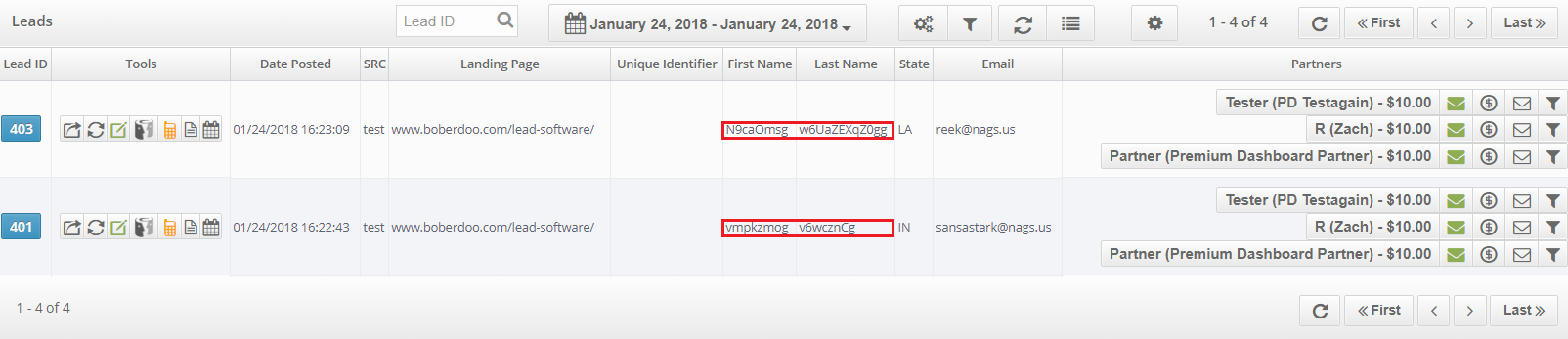
Secure Mode allows boberdoo users to view encrypted, sensitive fields. To activate Secure Mode, click the user dropdown in the top right corner of the system and select Secure Mode. Finally, re-enter your lead system password to complete activation.
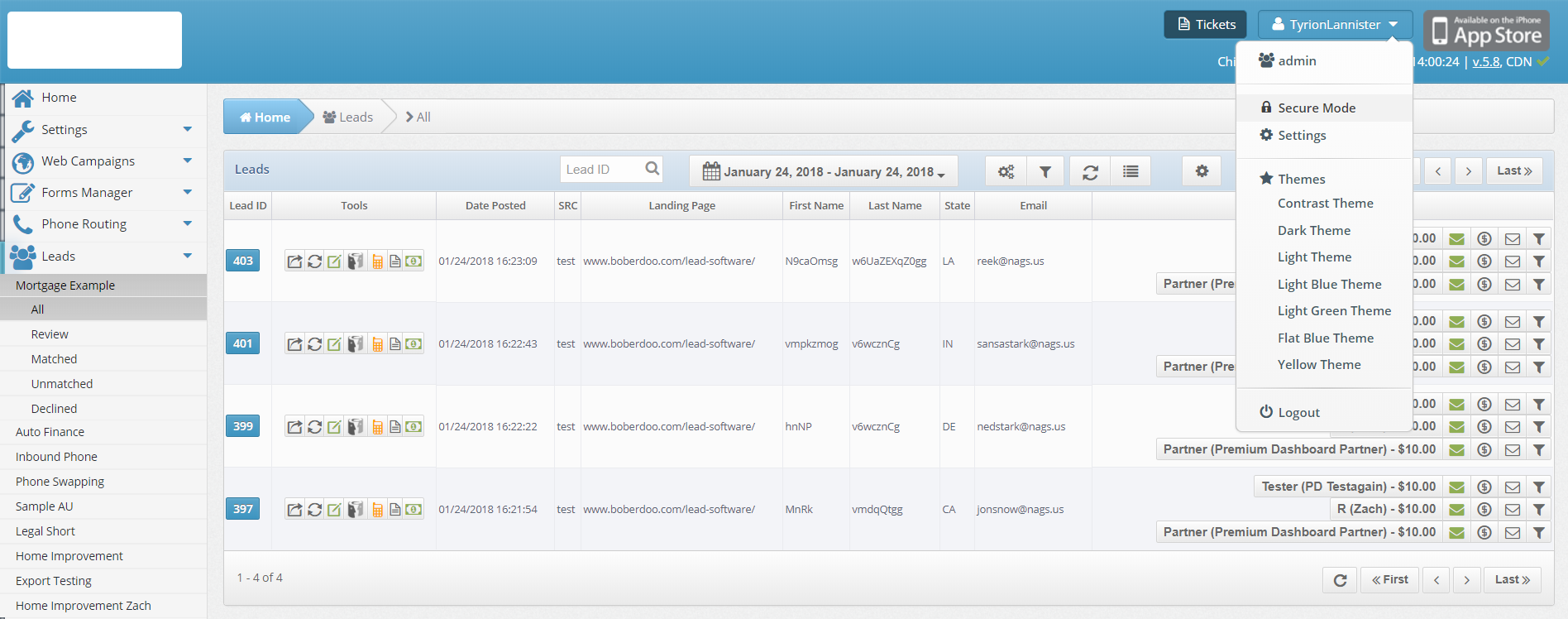
Once Secure Mode is activated, you can view sensitive fields by opening the Lead Info popup from the Leads tab.
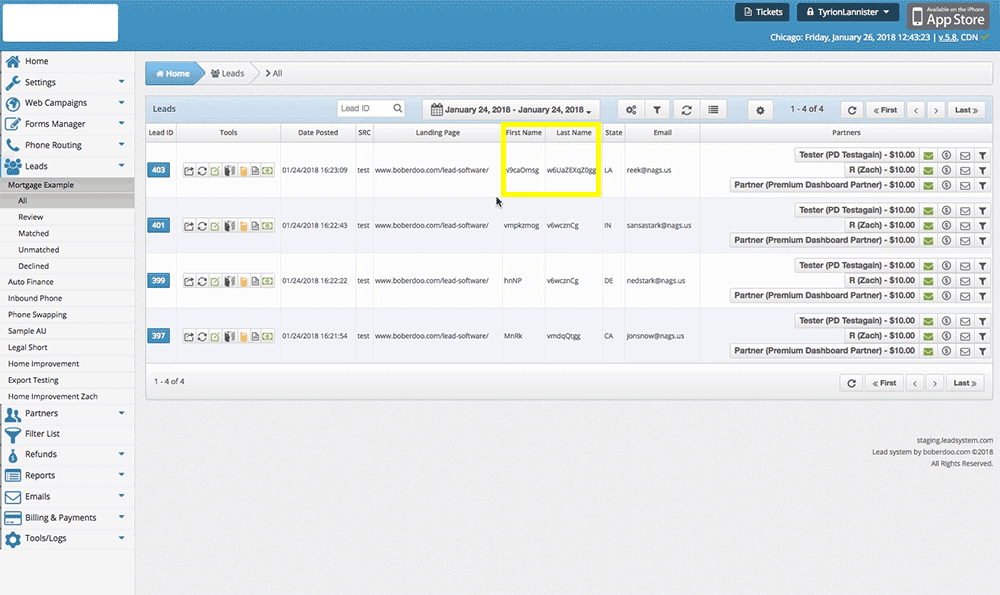
While in Secure Mode, all activity that involves sensitive fields is logged for each individual user in the Secure Mode Logs found under the Tools/Logs tab.
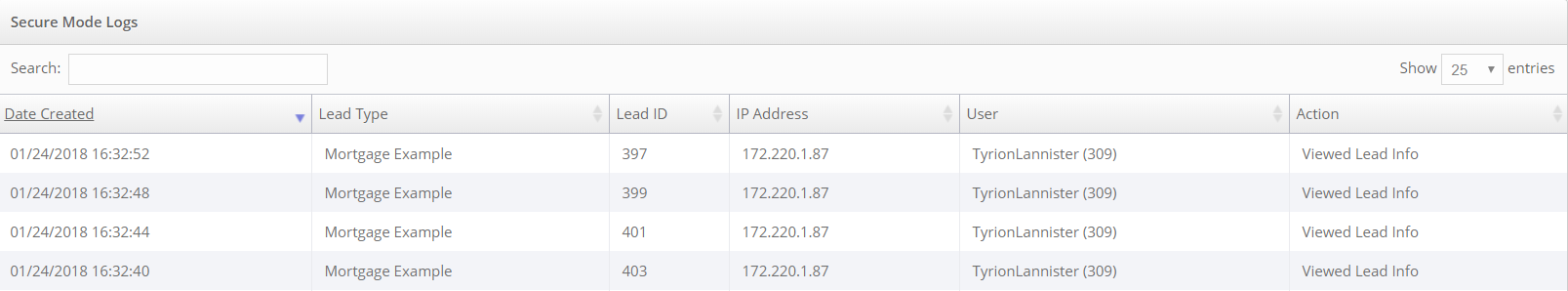
By default, Secure Mode is not available for all users. It must be activated at the User Group level by navigating to Settings > User Groups > Additional Permissions.
No. Sensitive fields are not encrypted for your lead buyers in either the lead delivery or in the partner admin.
Note: If you use the "Go To Partner Admin" tool to view your partner's admin login, sensitive fields will be encrypted. Only the lead buyers themselves (using their username and password from the partner login) can view sensitive fields from the partner admin.
Secure Mode remains enabled as long as you are active in the system. After 15 minutes of idle time, Secure Mode times out and must be reactivated.
When Secure Mode is activated, the icon in the user dropdown (in the top right corner of the system) changes to a padlock.
If you have any questions about boberdoo's lead field security features or are interested in implementing any of these options within your system, please open a support ticket.
©copyright 2024 boberdoo.com LLC | Privacy Policy | Terms of Use | DMCA Policy | Sitemap