
Introducing the All-New 6.0 Experience
boberdoo introduces you to the refreshed user interface of our system, designed to make navigation faster, cleaner and more intuitive. With the update from a long vertical menu to a compact horizontal layout, you’ll find key tools easier to access without distraction!
We’ve also added flexible theme customization so you can tailor the look and feel to your preferences. Inside, you’ll discover step-by-step highlights of the new features and practical tips to help you get the most out of the updated design.

New Features, Menu Categories And Customization.
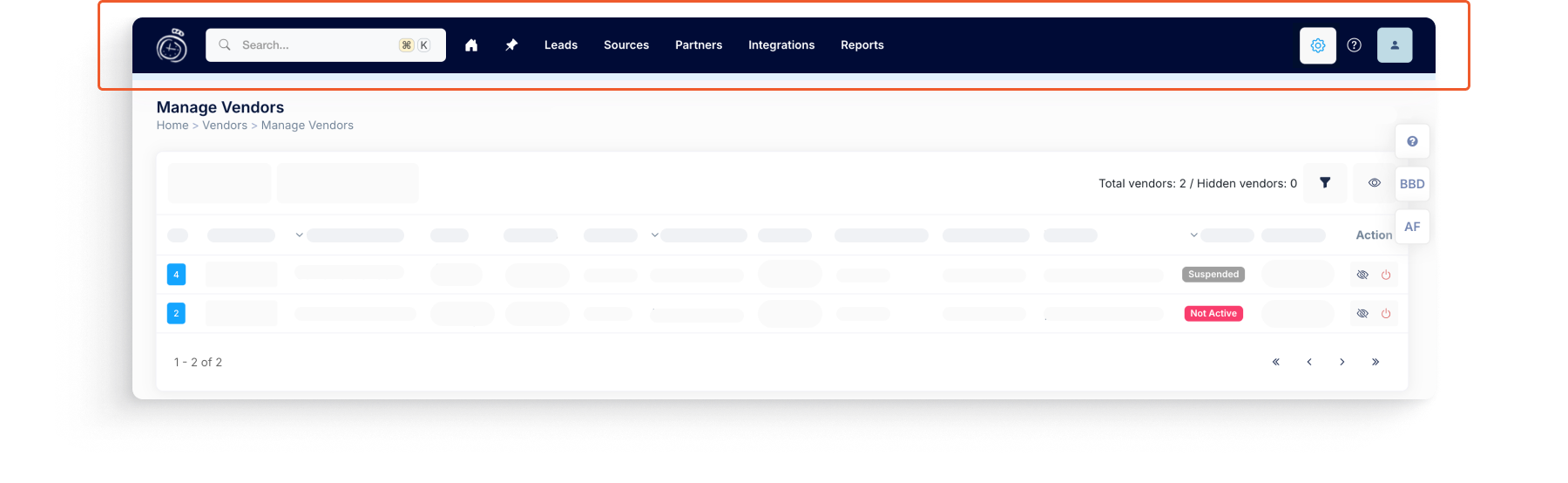
More space. Better focus. Faster navigation
Meet Horizontal Menu
We’ve moved your main menu to the top for a more spacious and efficient workspace. Say goodbye to excessive scrolling and hello to streamlined access.
Quick Access to What Matters Most
Pin Your Favorites
You can pin frequently used pages to your personal favorites bar for instant access.
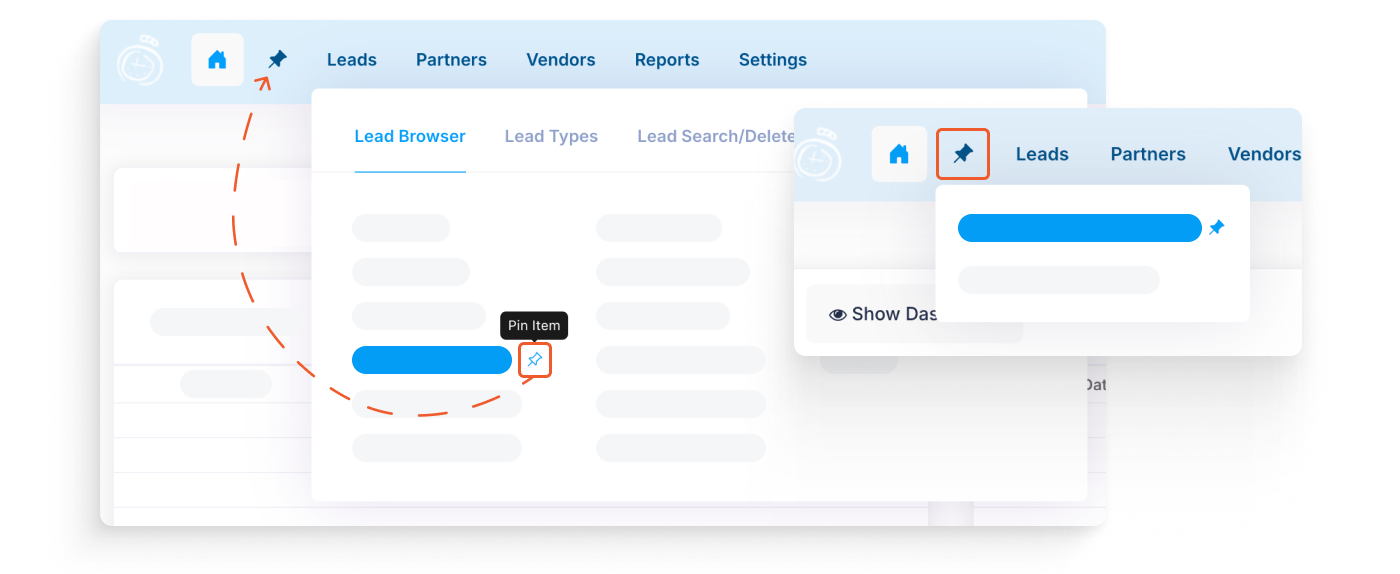
Type. Find. Go
Smarter Search For Faster Access

Use the new search bar to locate any feature or page in the system quickly, no more digging through menus.
Designed with you in mind.
Less Clicks, More Clarity
We have simplified our menu from 21 categories to 8 intuitive categories so you can focus on results not navigation. The new layout makes it faster and easier to find the tools and features you need while keeping your workflow smooth and efficient. With less clutter and smarter organization, you can spend more time taking action and less time searching.
You're in Control.
Personalize your workspace

We’re evolving for a better user experience. Thank you for adapting with us!

