boberdoo To Stripe Integration
Welcome to the quick guide on integrating boberdoo with Stripe. This integration simplifies your payment processes, combining boberdoo's lead distribution with Stripe's efficient payment solutions. Follow along for an easy step-by-step setup to enhance your business operations.
To use Stripe as your preferred payment method, follow these steps to set up your account and obtain the following values:
• Publishable Key
• Secret Key
• Price ID
These will have to be inserted into your Add Funds Settings tab. Follow these steps to obtain these values in Stripe.
- Log in to your Stripe account dashboard.
- Click on "More" and navigate to "Product Catalog" under the "Manage Your Products" section.
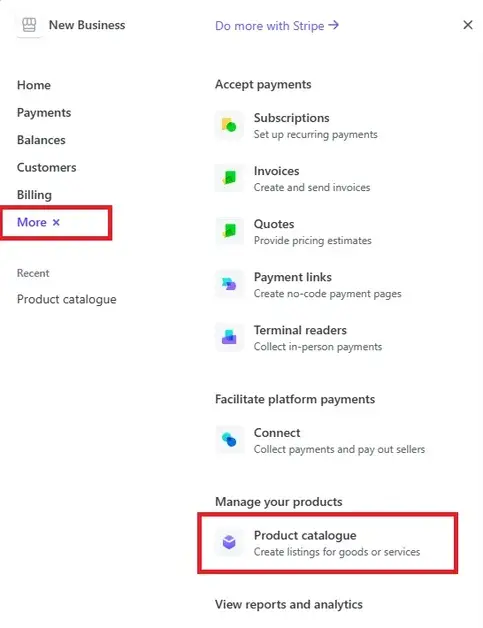
3. Select “Add Product”.
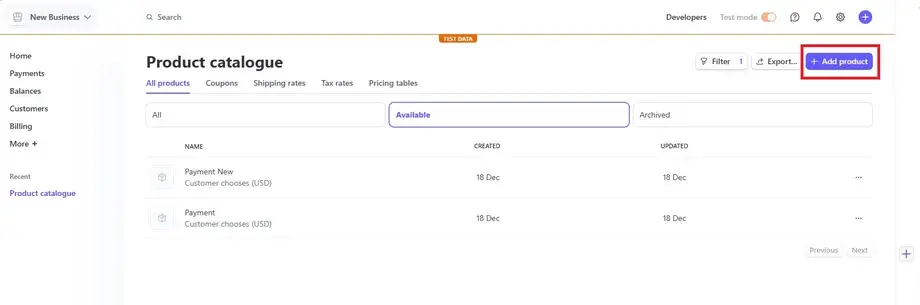
4. You will need to enter a Name and select the “one-off” option. Then select “More pricing options”.
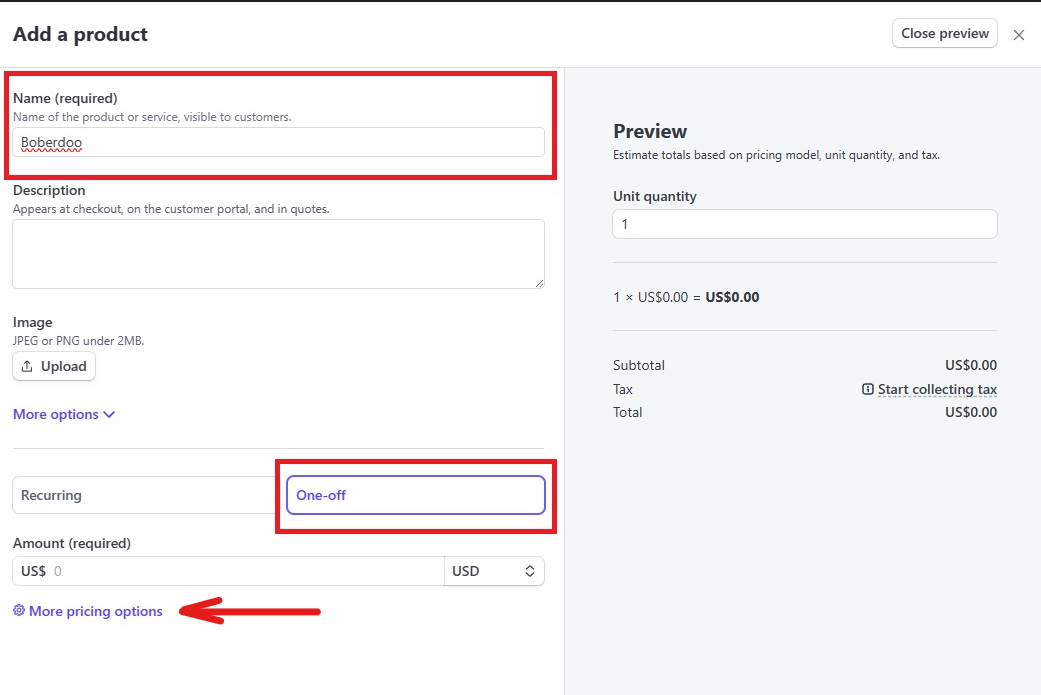
5. Here you will choose “Customer Chooses Price” from the “Choose your pricing model” dropdown.
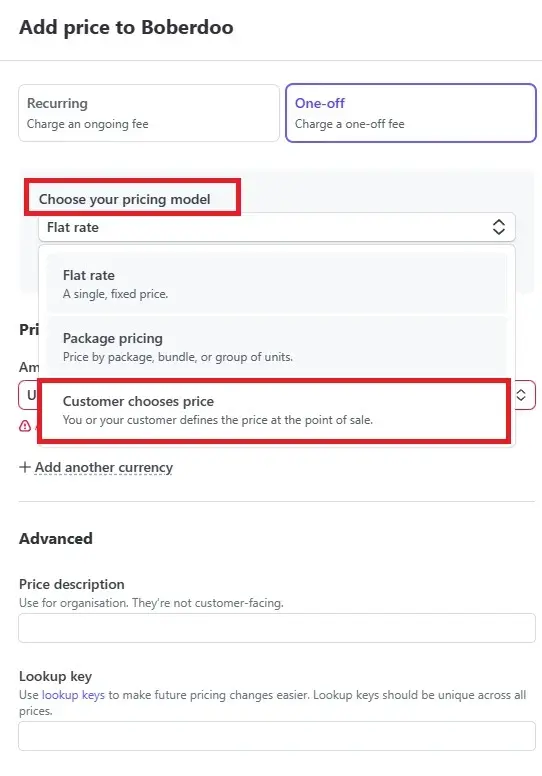
6. Here, you also have the option to establish limits by selecting the "Set Limits" checkbox.
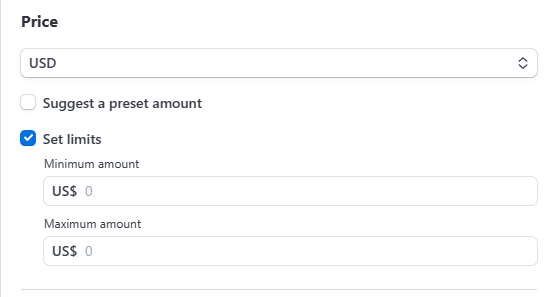
7. Once you save the product it will become available on your Product Catalog page.

8. Once you select your product you will see an API ID in the Pricing section. This value will be used for the Price ID in your boberdoo system
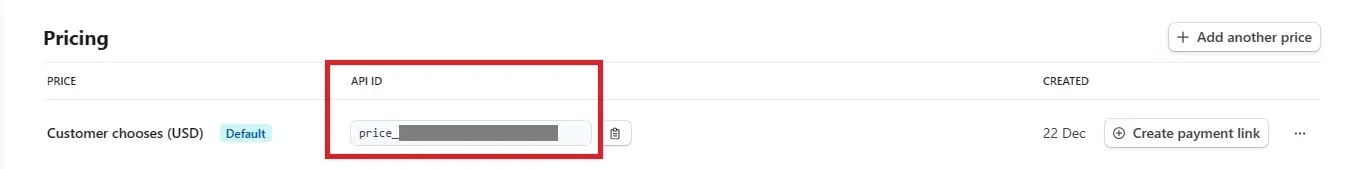
The Publishable Key and Secret Key can be found by navigating to the Stripe Developers page; in the API Section.
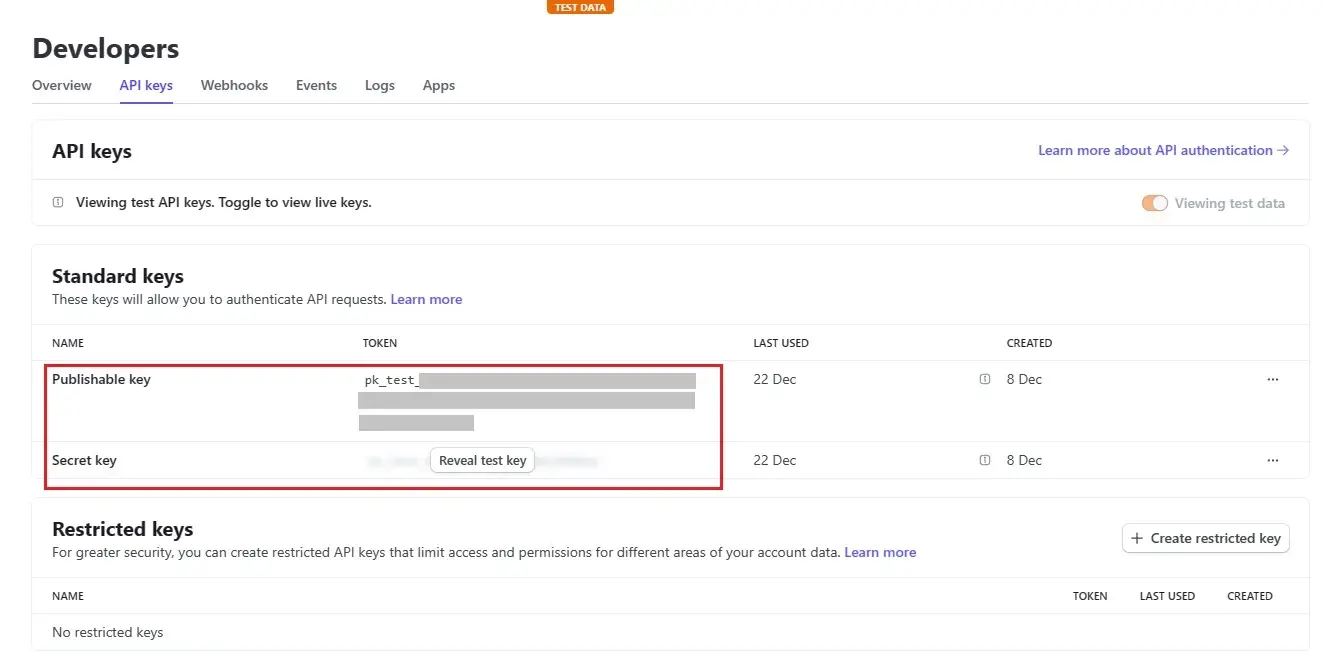
From here, you can plug the Publishable Key, Secret Key and Price ID into the Add Funds Settings tab in your boberdoo system. If you run into any problems with this set up, open a ticket and we can assist you. Software changes over time, these instructions may not be as accurate over time.

