Default Partner Permissions
Default Partner Permissions are used to limit what a partner can access in the system. This greatly increases the security of your system and automates the process of creating multiple partners.
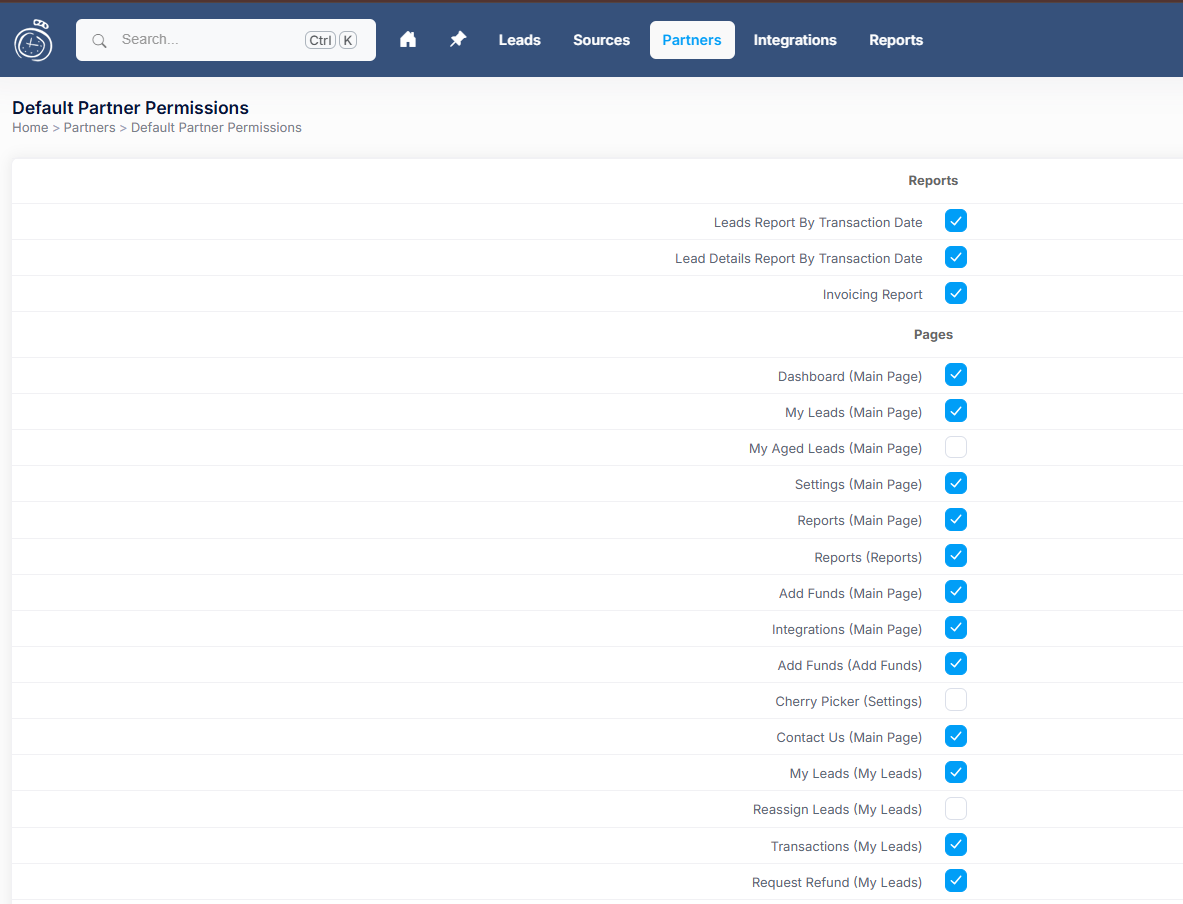
This feature is accessed under the Partners tab on the left of the screen by selecting the Default Partner Permissions subtab. From there you can set the default permissions for all partners when you create them. Partners can be edited on a one-off basis after creation, through the Manage Partner Account subtab.

