Admin Returns Report | Processing Bulk Refunds
Have you ever wanted to send a refunds report to your vendors? Then, the Admin Returns Report is exactly what you are looking for! This report shows you lead details as well as reasons for the refund. You can send these reports daily, weekly, monthly at whatever time you select. This is not to be confused with the Admin Leads Report, which contains all leads within it. The Admin Returns Report only sends a report of all the refunded leads for that specific vendor. To see other reports, check out our Reports Guide.
Now I know what you are thinking, what if I have a ton of vendors and I do not want to make a report for each of them? Well, there is a solution for you! When you have a lot of vendors, you would have to set up many different timed reports, but adding this code to the Admin Returns Report, it's like a shortcut to send out to everyone only with their specific information.
To start, head to the Reports tab and the Timed Reports subtab. Add a new timed report with the "+ Add New Timed Report" button.
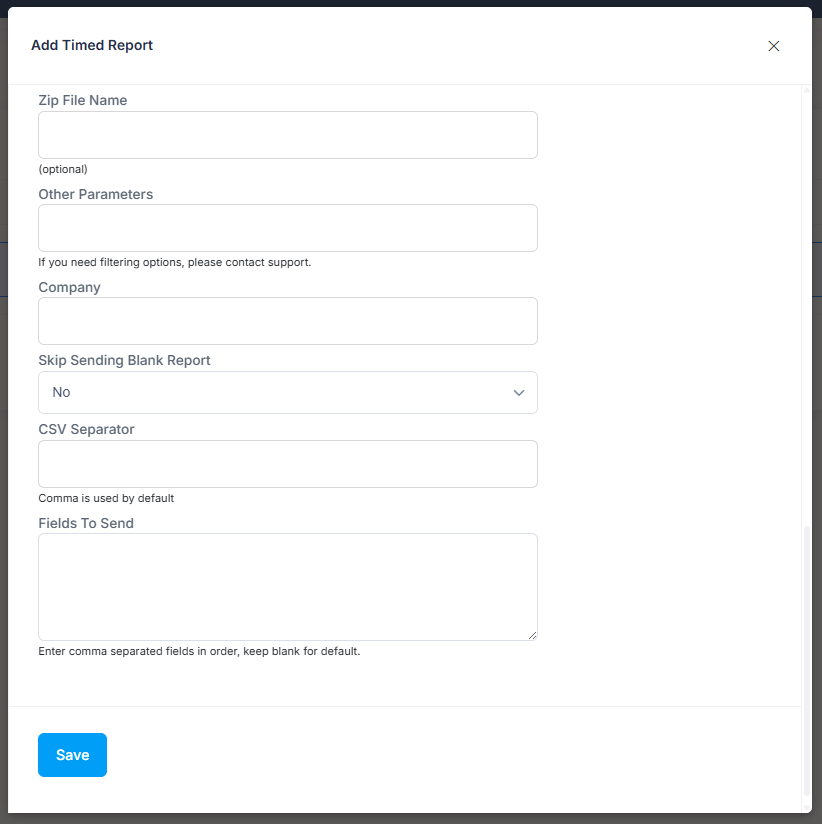
Copy and paste this code into "other parameters" to send to all vendors. vendorID=%ALL%
Once the report is saved, all the vendors with get their catered email only containing their refunded leads. So Vendor A will only get Vendor A's refunds, and Vendor B will only get a report about Vendor B's refunds, and so on for all your vendors. "All" encompasses all your vendors no matter what. This is a great way to automate your system, for more automation tips, check out this blog post.

