How To Change Your Twilio Auth Token
To access your Twilio settings, first, you will have to get there. On the top bar, navigate to the gear icon, settings. Then select settings in the pop-down menu, and you will see Twilio settings. Select it.
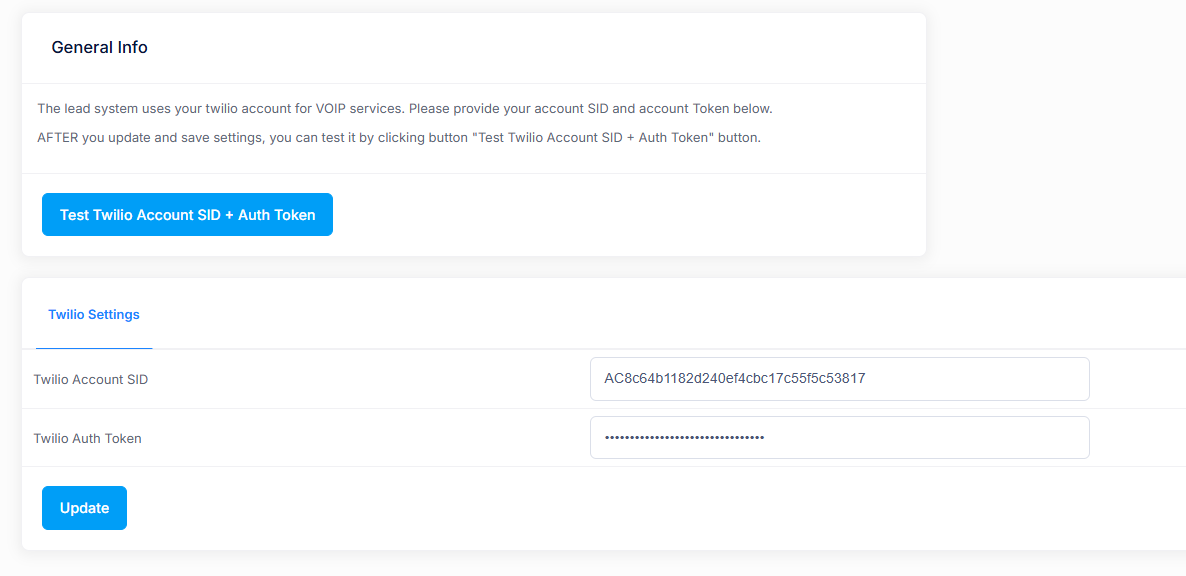
2. Right away, place a test call to the your test number. There is a chance an application is using Signature Validation and if so, there may be an error as Twilio can only do signature validation on primary token.
3. Verify the test call in your Leads>Inbound Phone tab.
4. If you see the call on your Leads page > Inbound Phone, everything is working successfully!
5. Right away, place a test call to a number NOT in your lead system.
6. Verify the appropriate flow.
7. Confirm the original Auth Token is not being used anywhere else in your organization. If it is, replace with Secondary Token.
8. When you are ready to delete the original Auth Token, click 'Promote to Primary" by your Secondary Token.
9. This action will cause the original Auth Token to be deleted automatically.

