Whitelisting Restricted API
By default, these standard boberdoo APIs will NOT work, unless you first whitelist your IP Address in the "Allowed IP List" text box.
• getLeadDetails
• getPartnerList
• getPartnerInfo
• getVendorsAndSources
This list can be found by navigating to your Settings > API Keys tab and clicking the "edit" icon for the Key you want to allow access.
• getLeadDetails
• getPartnerList
• getPartnerInfo
• getVendorsAndSources
This list can be found by navigating to your Settings > API Keys tab and clicking the "edit" icon for the Key you want to allow access.
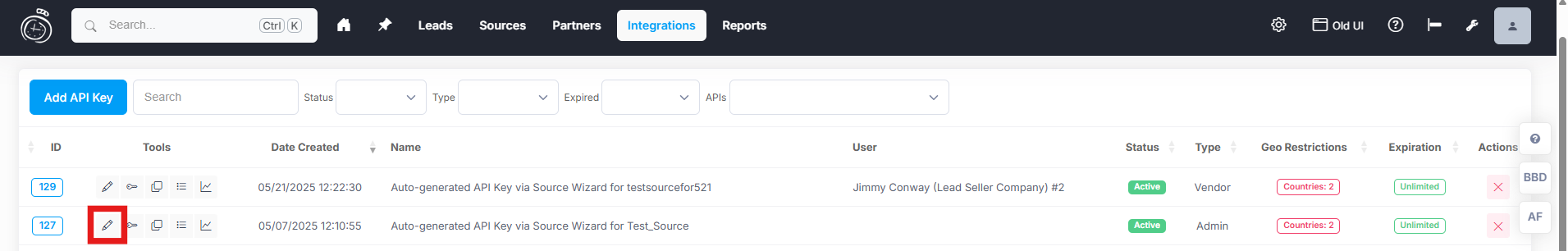
A popup will appear and there will be a large text box for "Restrict Only These Functions With This Allowed IP List", where you can paste in your IPv4 you want to allow access for those 4 APIs previously listed above.
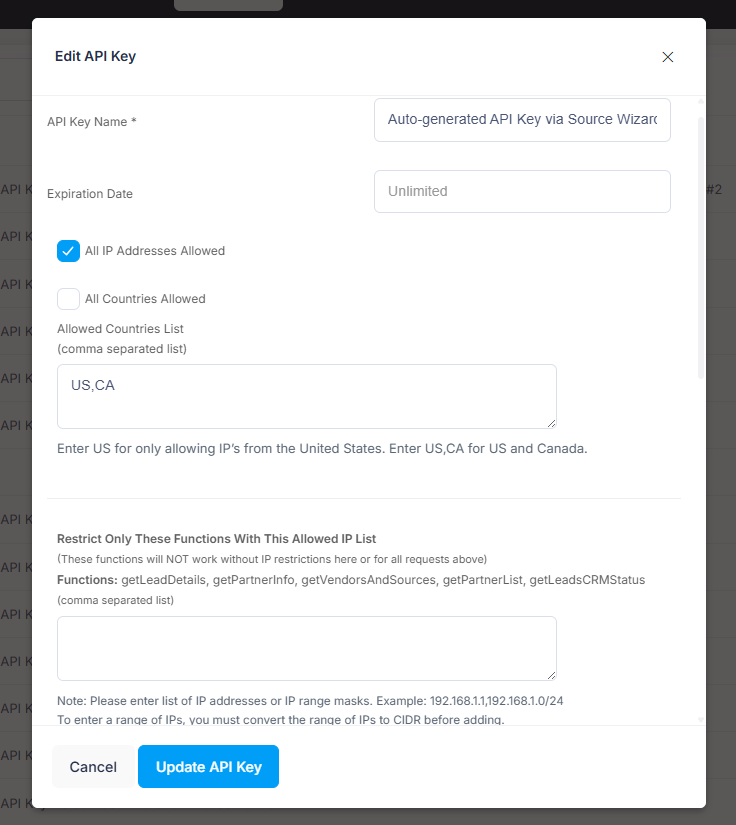
Scroll down and click Update API Key!

