Webhooks in boberdoo
A Comprehensive Support Guide
Introduction to Webhooks
Welcome to the boberdoo Webhooks Support Page! Webhooks in boberdoo offer a powerful way to automate communications and data workflows between your lead distribution system and external applications. This guide will help you understand webhooks, how to use them and some best practices for leveraging them to streamline your operations.
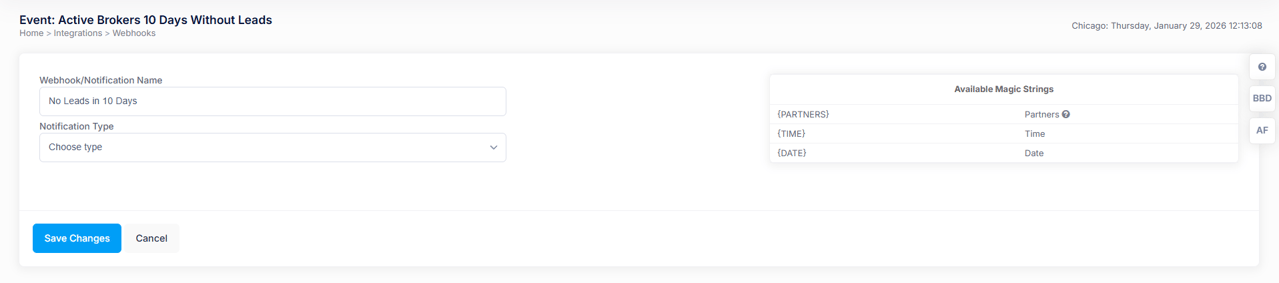
What are Webhooks?
Webhooks are automated messages sent from apps when something happens. In the context of boberdoo, they are trigger-based events that allow the lead system to communicate or push information about an event to the outside world. When a specified event occurs within your lead system, a webhook will automatically send a notification to your chosen method (email, SMS, ect.), facilitating real-time integration with external services.
Key Features of boberdoo Webhooks
• Scalability: Scale your operations without adding additional staff by using webhooks for direct communication with partners following lead events.
• Customizability: With the Custom Delivery Wizard, webhooks offer extensive flexibility in managing how and when data is sent.
• Comprehensive Event Guide: boberdoo provides an extensive list of webhook events, categorized by account management, admin, billing, disposition, errors, processing, and more.
Setting Up Webhooks
To set up webhooks in boberdoo:
- Access Webhooks: Navigate to the Settings menu on the left, and select Webhooks/Notifications in your boberdoo system.
- Select Event: Choose the trigger event for your webhook from the comprehensive event guide.
- Configure Delivery: Decide how to send the webhook (email, FTP/SFTP, HTTP POST, etc.) and configure the necessary parameters.
- Custom Delivery Wizard: For advanced setups, use the Custom Delivery Wizard to configure OAuth, API calls, and other complex delivery requirements.
- Enabling Webhook: Be sure to turn the webhook on and test!
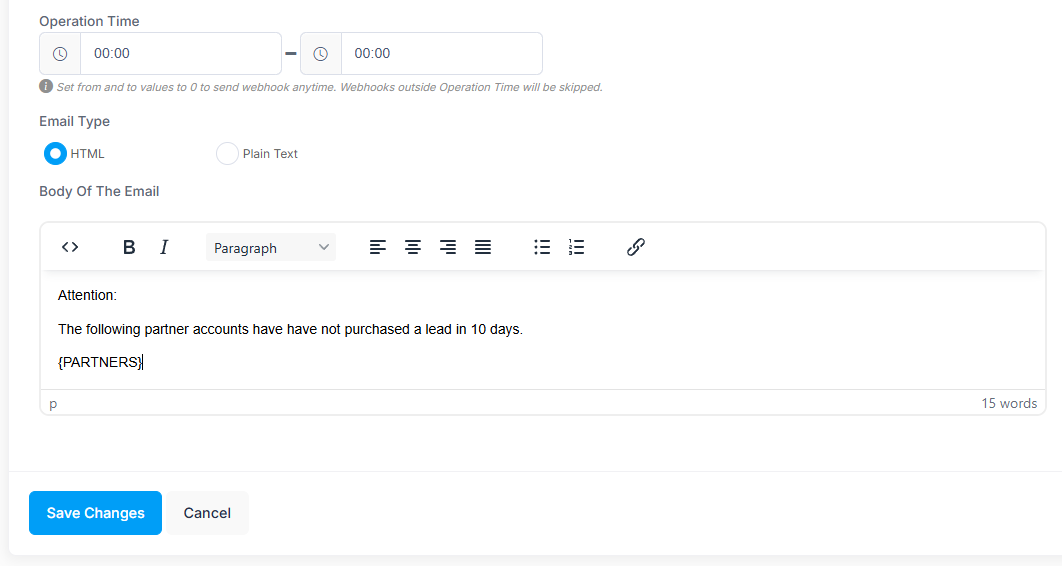
Top 5 Webhook Uses
- Active Brokers X Days Without Leads: Monitor partner activity and ensure consistent lead distribution.
- CRM Status Equals Close: Share lead dispositions with vendors for improved lead quality.
- Daily Limit Reached 90%: Alert partners or internal teams when nearing daily lead or budget limits.
- Low Account Balance: Notify when a partner's account balance is low to maintain lead flow.
- New Lead Match: Inform partners or initiate external processes when a new lead matches their criteria.
Complete walkthrough of webhooks:
Tips and Tricks for Effective Webhook Use
• Utilize Rules: Apply rules to webhooks for targeted notifications based on partner labels, lead types, or time constraints.
• Leverage Magic Strings: Use event-specific magic strings for dynamic data inclusion in webhook payloads.
• Monetize Unmatched Leads: Consider alternative strategies for unmatched leads to maximize potential revenue.
• Use Slack for webhooks: If your team uses Slack, you can send webhooks through them to be notified right where your team already is!
FAQ
Each webhook comes with a set of allowed Magic Strings. Make sure that the value you are looking for is available in the table on the right side of the Edit Webhook Window. Some magic strings, like Partner details, require special wrapping to populate correctly. If you are unsure on how to use Magic Strings, or would like to add custom ones, please contact our team via ticket.
If you have any custom webhook ideas or questions, don't hesitate to get in touch with our team via tickets.


