Ping Post Margins
What are Ping Post Margins?
The ping post margin is simply your piece of the pie. If you buy a lead for $9 and turn around and sell it for $10, you make a $1 margin. The boberdoo system can intelligently handle this calculation for you on a lead-by-lead basis, based on your settings.
So, what do you want to do?
Filter Set Margin
In each Buyer's Lead Filter Set (Buyers > click the Buyer you are referring to > Lead Filter Sets), you can choose the Profit Margin Type of either "Fixed" or "Variable".
- Fixed. This is the flat dollar amount you want to take out of the Buyer's offer before presenting it back to the Vendor.
Example 1: Buyer's Lead Price=$10.00, Filter Set Profit Margin=$2.00, you would offer $8.00 back to the vendor.
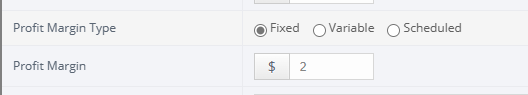
- Variable. This is the percentage you want to take out of the Buyer's offer before presenting it back to the Vendor. (This is usually used when the Buyer pays you differently for each lead by dynamically replying to the ping).
Profit Margin Matrix. This feature allows you to take out different percentage ping post margins based on the Buyer's Price Offer. The "Min. Price" is automatically set to $0.00 and then it gives you a box to enter in the "Max. Price", and then a box to enter in the percentage you want to take out if the Buyer's Price offer falls between that Min and Max range. Clicking "Add New" will add another row, allowing you to set a new "Max. Price" and take out a different Profit Margin percentage. The "Default Profit Margin" is the percentage that will be used if the Buyer's Price Offer does not fall in any of your Matrix Ranges. Example 1: If the Buyer's Price offer was $9.00, 12% would be $1.08, so you would offer back $7.92 back to the Vendor. Example 2: If the Buyer's Price offer was $13.00, 20% would be $2.60, so you would offer back $10.40 back to the Vendor. Example 3: If the Buyer's Price offer was $30.00, 25% would be $7.50, so you would offer back $22.50 back to the Vendor.
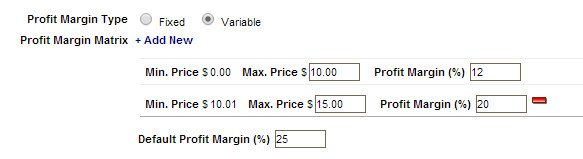
Premium Vendor Margin
For each Source you set up (Settings > Source/Vendor Settings > click the SRC), you can choose a Premium Vendor Margin as either "absolute value" or "percent value". Premium Vendor Margin can be used to calculate the profit based on the specific seller. This ping post margin calculation takes place after the filter set margin calculation and allows you to reward good vendors or increase the bids for leads from that source without editing a bunch of filter sets.
- Absolute Value. This is the flat dollar amount you want to take out of the Buyer's offer before presenting it back to the Vendor.
Example 1: Buyer's Lead Price=$10.00, Premium Vendor Margin=$2.00, you would offer $8.00 back to the Vendor.
- Variable. This is the percentage you want to take out of the Buyer's offer before presenting it back to the Vendor.
Example 1: If the Buyer's Price offer was $13.50, 15% would be $2.03, so you would offer back $11.47 back to the Vendor.
Using Both Filter Set and Premium Vendor Margin Together
You can use both the Filter Set Margin and the Premium Vendor Margin together to ensure the offer back to the vendor makes the most sense for you. The Filter Set Margin is taken out first, and then the Premium Vendor Margin can be used to alter the offer either up or down, depending on the Vendor's quality. Meaning, you can set the Premium Vendor Margin as a positive OR negative number, to either add or subtract a total before you return the offer back to the Vendor.
- Absolute Value. A flat dollar amount you will take out of the Price offer from Buyer after the Filter Set Margin has been taken.
Example 1 (with a positive value): Buyer’s Price Offer=$11.00, with a $3 margin taken out from the matching Buyer's Lead Filter Set, Vendor Premium Margin=$2.00, then the Dynamic Offer back to the Vendor=$10.00 ($11 - $3 + $2 = $10) Example 2 (with a negative value): Buyer's Price Offer=$20, and the margin has taken out of the Lead Filter Set for this Buyer is $6. Vendor Premium Margin=$-2.00, then the dynamic offer back to the Vendor=$12 ($20 - $6 - $2 = $12)
- Percent Value. This is the percentage amount you will take out of the Price offer (after the Lead Filter Set Margin is taken out) before presenting it back to the Vendor.
Example 1 (with a positive value): Buyer’s Price Offer= $14.00 with a $4 margin taken out from the matching Buyer's Lead Filter Set , Premium Vendor Margin= 15%, then the Dynamic Offer back to the Vendor=$12.10 ($14 - $4 + $2.10 = $12.10) Example 2 (with a negative value): Buyer’s Price Offer= $14.00 with a $5.00 margin taken out from the matching Buyer's Lead Filter Set , Premium Vendor Margin= -10%, then the Dynamic Offer back to the Vendor=$7.60. This is how it is calculated: ($14 - $5 - $1.40 = $7.60)
Ping post margins give boberdoo.com clients sophisticated options in dealing with both buyers and sellers and allow them to maximize the profit on each lead processed.


