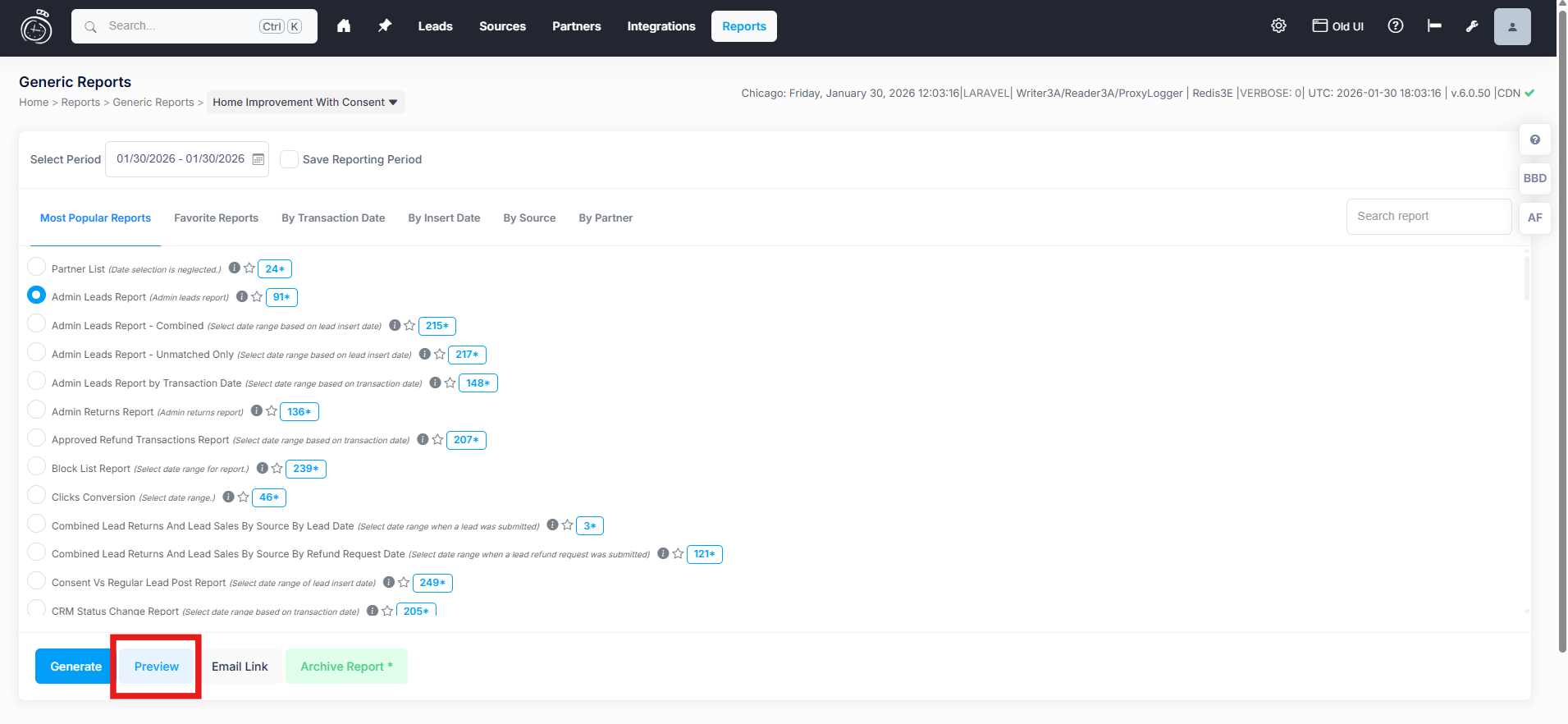Reports
As a complete back office solution for all your lead business needs, the boberdoo lead distribution system is fully equipped with all the reporting capabilities that you could ask for. The out-of-the-box boberdoo system comes with about 85 standard reports covering everything from your lead flow and profits to buyer activity and payments.
The boberdoo system’s reporting features are broken up by lead type. Simply select your lead type and choose a reporting period and boberdoo will automatically generate a numeric and graphical representation of your data. Here is how reports are run.
Timed Reports
Our software also has the ability to email or FTP any report on a timed basis. From the Reports tab, select Timed Reports and click add new. From here you can select your report, reporting period and the interval at which you’d like to receive the report. This allows you to build a reporting schedule and removes the need to log into the system and individually generate each report. Additionally, the timed reports section comes equipped with magic string options. This allows you to send reports to specific parties (agents, brokers, call centers) and only include the information relevant to them.
**Please note that you will now be prompted to re-enter your password when sending a timed report via email.
Why is my report taking longer to run?
Some reports are a heavy load on the system, depending on your system's volume and lead types. Our strong recommendation is to always run a report for a small date range, like a single day, before expanding the range. Also, some reports you run may actually be queries instead, find out the difference.
What is a 504 report issue?
The 504 error will occur when a report takes longer than 2 minutes to generate on the page. The 2 minute time limit is something that the Amazon web servers impose on us. Adjusting to a smaller date range is the easiest way to get around this data/time limit, or alternatively, you can set up a Timed Report for that same report, and click the "Send Now" button. Timed Reports are sent in the "background", so the same 2 minute limit does not apply.
What reports do you recommend?
Different businesses require different metrics. Check out our top 10 reports page to see uses cases for different reports.
What integrations can I use with reports?
For one, you can use Google Sheets with Timed Reports, but also check out all the other integrations boberdoo has.
What's the difference between Insert Date and Transaction Date reports?
Running a report by Insert Date means it pools the leads based on the date they came into the system. A report by Transaction Date pools the leads based on when the last transaction was.
For example:
A lead comes into the system and sells in real-time on 3/31 to Buyer A. Buyer A requests a refund for that lead and it is approved by our client on 4/1. If the report was based on Insert Date, that lead would be included in March's totals. If based on Transaction Date, that lead would be included in April's totals. If a lead comes into the system on 3/31 and goes unmatched, and it is reprocessed on 4/1, the report would be included in March's total based on Insert Date, but included in April's totals based on Transaction Date.
If you have any additional questions about reporting in the boberdoo system, feel free to open a live chat. For a complete listing of all of the available boberdoo reports, check out our Reports Guide.
Can I utilize an outside reporting suite? How can I get data from my boberdoo system?
There are several ways to get the data you need from the lead system, depending on what data you are looking for and the frequency. I have highlighted them below, but let me know if you have any questions or would like to discuss them further.
1. Timed reports: Standard or custom reports sent from the system on a specified frequency. It can be sent to FTP, email, AWS S3, or Google Sheets. (Paste this in your url in your system to access quickly - ?pageID=145 )
2. Webhooks: Real-time trigger-based events. It can be sent any way you need it sent. ( ?pageID=165 )
3. APIs: You can call standard or custom APIs to pull data from the system. You can do this as frequently as you want.
( /new_api/index.php )
4. Direct database "views" access: We would create a direct database view-only access for your team. This is an optional add-on that comes at an additional cost.
FAQs
How do I know if this is the report I need?
The preview button in the reports tab will show you all the fields that will be ran in the report.