Using Lead Feedback To Distribute Leads Smarter
Are you getting closed feedback from your partners? No news is not always good news, but getting feedback often leads or can lead to making better decisions. If a painter never has a critique, there would be some fixes that they would miss; the same goes for if you do not get feedback from your partners. There is valuable data everywhere, which is attained through allowing partners to give feedback on the leads they buy. Using the feedback method, strategies can be formed to improve not only your lead quality, but also how much money you can make.
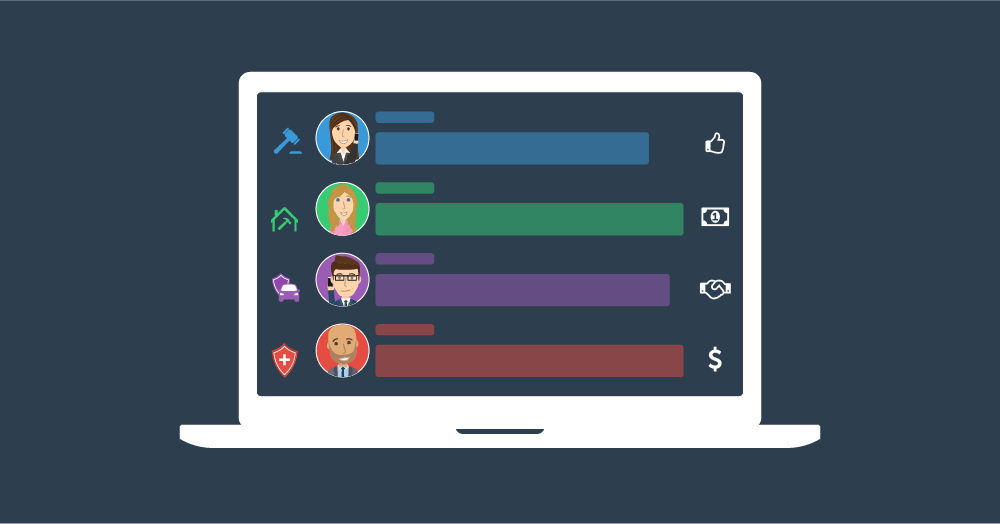
Optimize your lead flow for partners
When you accumulate enough data from your partners (such as how much leads are selling for or their status), you can tweak which partners you sell to, which optimizes your profits. For example, if it is apparent that one of your partners only takes a few leads at a low cost, and another partner grabs more leads at a higher cost, you should probably sell more to the one that spends more. It seems like a obvious thing to do, but when you do not have the data in front of you, things can easily go unnoticed for long periods of time.
Better transparency with partners and leads
More open communication in any relationship leads to a better outcome, and being transparent with your partners and leads helps quite a bit in the long run. When the leads are aware that they are going to good buyers, as well as when partners know they are getting good leads, it makes them both happy. Using the data from lead statuses, you will be able to make better decisions when selling leads, and at the same time, your partners will feel that they are head when leads are good or bad.
Engaging with data science/AI based on feedback
When it comes to business strategies, data should be used in testing and getting results to be improved upon. One way boberdoo can help is though bid experiments. Our data scientists are always up to the task of figuring out how to optimize both profits and lead flows by using lead data. Bid experiments can be run to test a number of different factors: prices, time of day, exclusivity vs non-exclusivity, lead type, etc. to find out what strategy might work better for you in the long run.
3 ways you can update statuses
My Leads Tab
Now that all the benefits that come along with getting partner feedback are known, you are probably wondering how to actually get them to leave feedback. First off, it is not through using SurveyMonkey, we actually are able to collect feedback straight from your system. In your partner's admin, they can select the lead they wish to leave feedback on under the "Lead ID" column of their leads tab. From the pop-up, the partner can change the lead status, as well as how much it sold for.
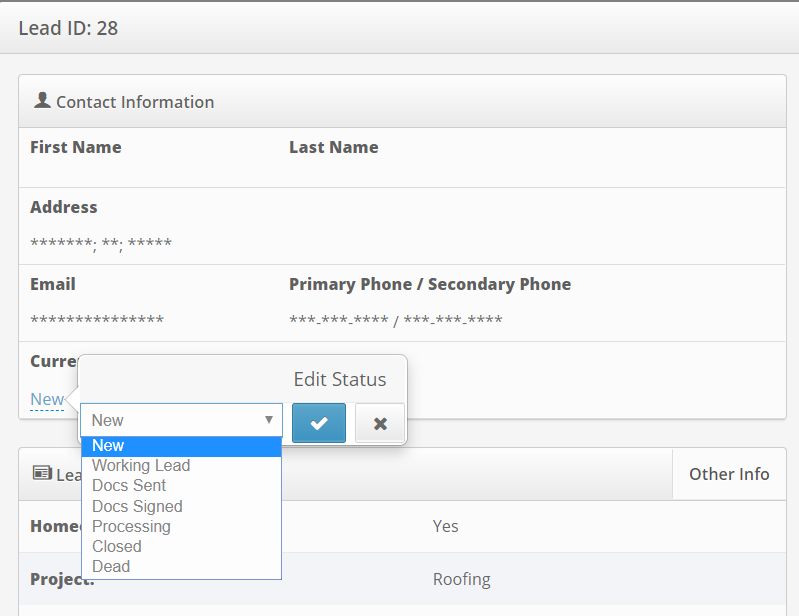
Bulk CRM Update
Instead of editing on a lead by lead basis, you can run a bulk update of statuses; under the "Bulk CRM Upload" tab, you can upload the leads from your CRM with the statuses in the code to update multiple leads at once via a .csv file.
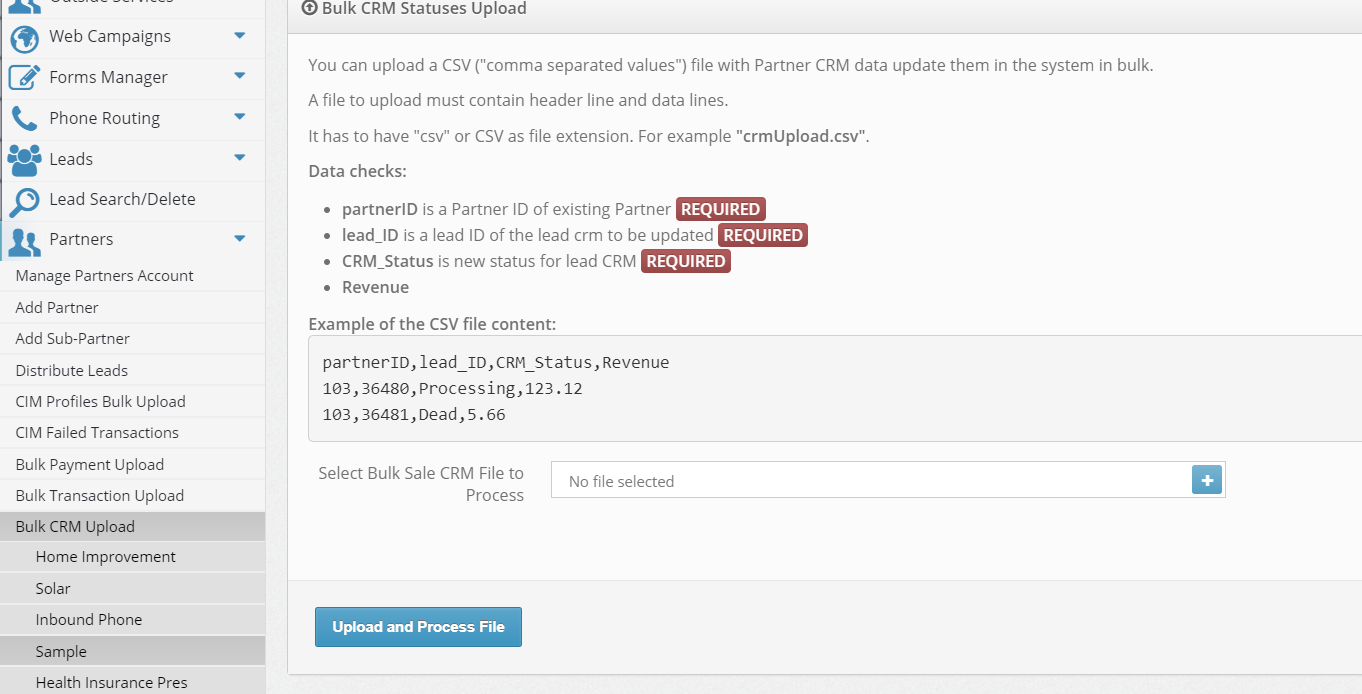
setCRMLeadStatus API
The final way of changing lead's status, is through an API. Specifically, that API is "setCRMLeadStatus", which the requirements for it to function properly are: Key, API_Action, TYPE, Lead_ID, Partner_Login and Lead_Status. These can all be explained under your API Specs tab, located under settings in your regular lead system.
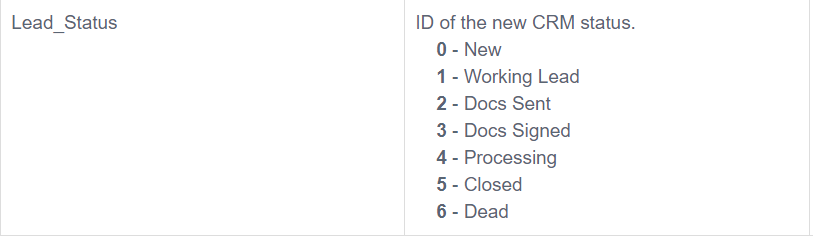
6 different reports
These four reports show how many times a status shows up by Partner or SRC, as well as combined lead statuses and an overview by status.
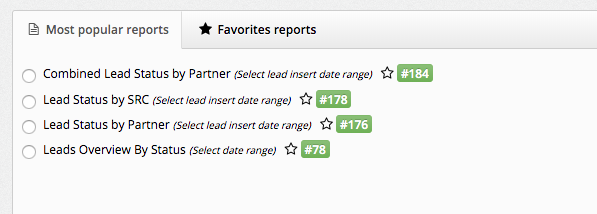
These two reports provide transparency into the Cost-Per-Acquisition of your partners, based on the incoming source (SRC) or by partner. This transparency allows you to tailor your sources to best meet the CPA goals of your partners.
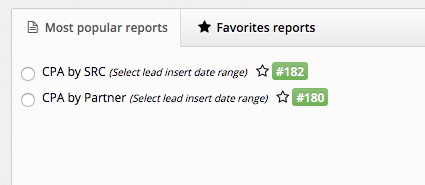
Bonus points if you set up these reports as timed reports, so you could get the data on a periodic basis.


