Turn and Face the Update. . .Ch - Ch - Changes!
There is a little Bowie nod to welcome in our new update 5.18! If your system has not been updated yet, it will be soon, so be sure to check out all the new features and ch-ch-changes! And for all the nitty gritty details about Update 5.18, see our ch-ch-changelog!
System Highlighting Feature
Our new highlighting feature will make all the new updates to your system more visible! They will flash a color and will remain that way until clicked or 7 days have elapsed. This will also help new clients navigate through their systems by showing where all the basic features are.
Security Hub
There are many new features in our big Security Hub update! A more detailed list can be found here, but the SparkNotes are the Lead System Users, API Key Security, Two-Factor Authentication Adoption, and User Activity Log sections. Each of these adds an extra layer of visibility to system and data security and are easily accessed from this single subtab. So, go check it out!
Phone Routing Wizard & Changes
Phone Routing Wizard - An exciting new wizard for phone routing! No, this one does not cast spells, but what it does can seem like magic. Using the wizard you can create or use campaigns, select or create sources, and from there set up entire phone campaigns and order phone numbers, all quickly and easily!
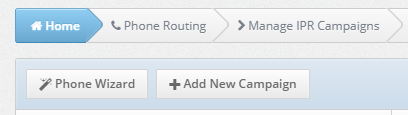
Adding Multiple IPR Lead Types - Instead of having one lead type for your phone routing and campaigns for each use case, you can now have multiple lead types created for phone routing and more specific campaigns within each.
City/State From Zip Code Lookup - Everyone who uses call routing knows this struggle. You call someone who grew up in a certain area, let's say Chicago, and then they move somewhere else like Pittsburgh. So even though they live in Pittsburgh now, they are receiving irrelevant calls because their area code suggests they are in Chicago. City/State from Zip Code Lookup fixes this by using the the zip code rather than the area code.
Source Wizard Cost Update
A new Source Wizard option was added to split the Ping Post from a Vendor use cases. We now have Ping Post from a Vendor fixed cost or dynamic bid. Dynamic bid is what Ping Post from a Vendor was before this update, but the new fixed cost option allows you to set a fixed price instead of the maximum best price.
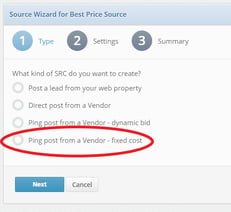
User Activity Log
There are now two different ways to check User Activity in your boberdoo system. One method is running the report Users By Activity By Hour. This will pull a list of the users that have been in the system by hour, first and last activities, and more. The other method is by going to the Tools/Logs tab and selecting the Users Activity subtab. This will show the same information as the pervious report. The pros to the Tools/Logs method is that it is a quick way to check users activity. pros to the report is that you can set up a timed report if you would like a timed report or for a specific day. The Tools/Logs method will only show you users activity for the last 12 hours. It is good to check either of these if something is going awry with your system, someone could have messed something up.
Password Policy Changes / Block Logins For Admins/Vendors/Brokers
Unique email addresses are required for all user types. Password input was removed from add broker/vendor/admin forms. This was replaced with a "Create Password" email that will be sent to users email addresses with the link to "Create Password" from there. There is an option to omit the "Create Password" email when creating a user for cases when a user does not need to log in.
The "Edit Password" for users was also removed and replaced with a "Send Password Reset Email" button when editing user. Passwords can also be set for the user when creating said user through an API call.
Bad Word List Update
New Reports/Webhooks News
Webhooks to Slack - Do you use Slack in your business? The majority of tech companies do, which is why we implemented our webhooks to integrate with Slack messages! Find out more here.
Reports Preview Button - Have you ever had a need for a report but were not sure which one fit? The preview button now allows you to see what the report will look like without running the data yet! Learn more.
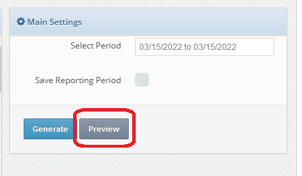
State Rule Added For Webhooks - Webhooks can now be filtered by state.
New Test Function For Webhooks - Send test button that will initiate the webhook task when clicked.
New Report - Ping Post Buying Rate By Source And Sub ID - This new report will show your total incoming pings, matched pings and posts, total posts, buying rate, total sales, and how many leads went unmatched by source.
Ping Post Buying Rate by SRC and Sub ID is now available upon request!

