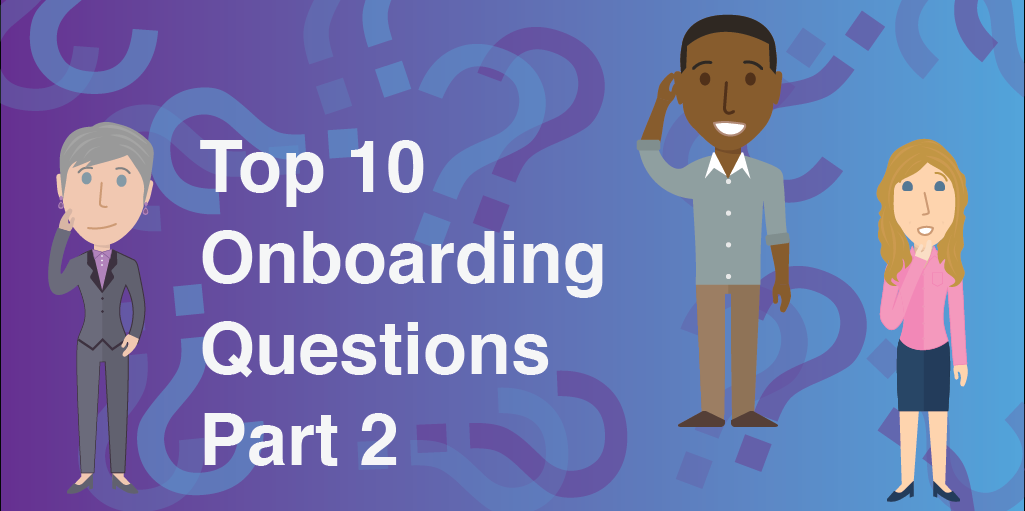What is one of the biggest problems when using software? The biggest one that I would say, is usability. Software is difficult to navigate, especially when trying to complete a more complicated task. Since there are an insane number of different use cases in the lead industry, we put a high value on usability and flexibility in our system. One of the best ways we do this is through our onboarding specialists. We take a complicated process and simplify it, while giving hands-on training to all of our clients when they start out. The biggest goal for our specialists is to make sure that the new clients understand the system. That is why we created this list; we try to eliminate some of the easy questions, which leaves room for the more specialized and specific ones about how your business will fit in with the system.
Q1: I need to know when I have a lead matched in my system. How can I do that?
A: You can set up a New Leads Matched Webhook to notify you when you have a lead matched in your system. Go to Settings>Webhooks/Notifications and select the Add New Webhook/Notification button. From there you can set up the event that you would like to add a Webhook / Notification for and create the notification.
Q2: Is it possible to see my lead sales per state, or per source?
A: In your Reports tab, you will find about 60 out-of-the-box reports that are available in your boberdoo system, including Lead Sales By State and Lead Sales By Source. Our software also has the ability to email or FTP any report on a timed basis.
Q3: What is the difference between a User and a User Group?
A: Users can be your Vendors or Partners, or they can be your Admin users or Sales Reps, or whomever you need to allow access to your boberdoo system. User Groups gives you the ability to set the permissions for each user that you add. Your boberdoo system comes with four User Groups already set, but you can create your own user group(s), and then allow access to as much, or as little, of your boberdoo system as you would like for each group.
Q4: What is the difference between a Vendor and a Source?
A:In the boberdoo system, vendors are your individual lead sellers. The source is a variable that identifies where your leads are coming from, and also tells the system what actions to take when a lead comes in from a specific source. A vendor can have multiple sources, but a source can have only one vendor.
Q5: How can I set up a new vendor in my system?
A: You can set up new vendors by going to Settings>Manage Vendors and clicking the Add New button.
Q6: Where can I find the API specs for my lead type(s)?
A: In your boberdoo system, your API specs are found by going to Settings>APISpecs>pingPostLead
Q7: Where in my system are the lead filter sets located?
A: The lead filter sets are located in the Partners tab, where they are set for each partner. Click on the filter icon in the partner’s Tools section, and you can view or edit your existing filter set(s), or create a new one.
Q8: Where can I view all of the information about my leads?
A: The Leads tab is where all leads are hosted once they make it into your system. In the Leads tab you have the ability to view all of the information about each lead, including who purchased it and how much they paid for it. You can also filter your leads, and you have the ability to export them, as well.
Q9: How can I export my lead data?
A: You have the ability to set up an Amazon S3 webhook to send every lead immediately into your Amazon S3 account in real time. You can also set up timed reports to export the lead data, or you can manually export them, as well.
Q10: What is Ping Post?
A: Ping Post allows a lead seller to send partial information (the ping) of a lead to their network of lead buyers. The buyer then determines whether he or she would like to purchase the lead based on this information. The full lead information is then routed to the winner (the post), based on the seller’s distribution logic. This process is done in real time.